


Document Splitting — Overview
New General Ledger (or new G/L) in the SAP ERP system offers a powerful feature known as document splitting.
With document splitting, accounting line items are split according to specific characteristics.
For example, Profit Center, Segment
This way, you can create financial statements for entities such as Segments and meet legal requirements
For example, International Accounting Standards (IAS) requirements for segment reporting.
Sample Financial Transaction
Let me illustrate the concepts of document splitting using a simple financial transaction of Vendor Invoice
Vendor Invoice of $11,000.00 for two purchases and taxes
Two purchases belong to two different profit centers
Account Description Amount ProfitCenter
Vendor A/C -11,000
Purchases 1 8,000 PC-1
Purchases 2 2,000 PC-2
Input Tax 1,000
This document is not balanced for a characteristic Profit Center
You cannot analyze the financial transactions for individual profit centers
You cannot identify the amount of, for example, Input Tax for each profit center
Similarly, this document is not balanced for Vendor A/C
Account Description Amount ProfitCenter
Vendor A/C -11,000
Purchases 1 8,000 PC-1
Purchases 2 2,000 PC-2
Input Tax 1,000
Let’s look at the purchases more closely — the Profit Center ratios for purchases
The total purchases were in the ratio of 80%-20%
Vendor Invoice Document — Alternative
If the original vendor invoice document was posted as shown below using the ratios, you also receive the analysis for the profit centres
Account Description Amount ProfitCenter
Vendor A/C -8,800 PC-1
Purchases 1 8,000 PC-1
Input Tax 800 PC-1
Vendor A/C -2,200 PC-2
Purchases 1 2,000 PC-2
Input Tax 200 PC-2
Alternative ways to post Vendor Invoice
Comparison of Vendor Invoice Documents
Both documents are financially balanced — total net zero
Document #1 is not balanced for Profit Center
Document #2 is balanced for Profit Center
Vendor Invoice Document — Balanced for Profit Center
So that the document is balanced for the specific characteristic (in this example, Profit Center).
The accounting lines for Vendor and Input Taxes are split according to the pre-defined criteria.
The splitting-criteria for Vendor accounts is Purchase expenses.
This method of splitting accounting items is document splitting.
Account Description Amount ProfitCenter
Vendor A/C -8,800 PC-1
Purchases 1 8,000 PC-1
Input Tax 800 PC-1
Vendor A/C -2,200 PC-2
Purchases 1 2,000 PC-2
Input Tax 200 PC-2
Document splitting in the new G/L
New G/L offers AUTOMATIC document splitting.
Instead of analysts manually splitting the accounting items, system automatically splits the document.
You can configure the rules for document splitting.
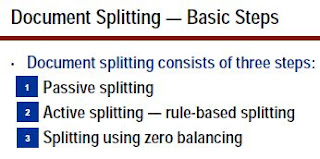
Vendor A/C -8,800 PC-1
Purchases 1 8,000 PC-1
Input Tax 800 PC-1
Vendor A/C -2,200 PC-2
Purchases 1 2,000 PC-2
Input Tax 200 PC-2
Alternative ways to post Vendor Invoice
Comparison of Vendor Invoice Documents
Both documents are financially balanced — total net zero
Document #1 is not balanced for Profit Center
Document #2 is balanced for Profit Center
Vendor Invoice Document — Balanced for Profit Center
So that the document is balanced for the specific characteristic (in this example, Profit Center).
The accounting lines for Vendor and Input Taxes are split according to the pre-defined criteria.
The splitting-criteria for Vendor accounts is Purchase expenses.
This method of splitting accounting items is document splitting.
Account Description Amount ProfitCenter
Vendor A/C -8,800 PC-1
Purchases 1 8,000 PC-1
Input Tax 800 PC-1
Vendor A/C -2,200 PC-2
Purchases 1 2,000 PC-2
Input Tax 200 PC-2
Document splitting in the new G/L
New G/L offers AUTOMATIC document splitting.
Instead of analysts manually splitting the accounting items, system automatically splits the document.
You can configure the rules for document splitting.
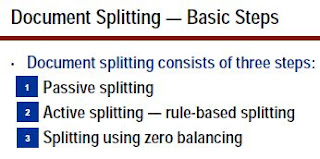






























































No comments:
Post a Comment
SAP FINANCE AND CONTROLLING